New training load chart
4 March, 2014 by David JohnstoneThe training load chart has been upgraded to be much more usable.

It’s most important new features are:
- It shows the daily activity at the bottom in columns, and in the information box (clicking on the chart freezes the information box, so the rides in the information box can be clicked on to go to the ride).
- The load of training plans is included in the calculations. The future is shown as a dashed line.
- Like all of the recent charts, the wide grey bar at the bottom of the legend can be clicked on to hide the legend, or just dragged out of the way. The chart can also go full screen via the button in the thin grey bar to the right of the wide one.
One other change is that the settings (i.e., initial STS and LTS values, and data source) can be changed on the profile settings page. It’s also possible to change the exponential decay rates for the long-term stress and short-term stress from the 42 day and 7 day defaults.
The biggest update today is much less obvious — there is now caching of ride summary data in the browser, which means charts and other things on this site have access to a lot more data, without having to continually get data… continue reading
Best Bike Split integration
12 February, 2014 by David JohnstoneThere’s a new tool on the ride page for optimising time trials. It is powered by Best Bike Split, which boasts a “math and physics optimization engine takes your power data, course info, and race day conditions into account to give you the perfect power plan to hit your best bike split ever”. (Don’t worry, you don’t need to be a triathlete to use it, for it works equally well for regular time trials.)
It works by taking a ride you have ridden, and then working out what the power output for each section of the ride should be to give the fastest time for the course that you can achieve. This tool can be found at the bottom of ride pages, along with the other ride analysis tools (it’s listed as “Best Bike Split”). The first step is to enter some details about yourself, your bike and the course. The details in the “rider” and “equipment” sections are saved (when “Calculate” is clicked) so you don’t need to keep changing them, and weight, FTP and temperature are automatically filled in. Goal wattage is by default the effective power of the ride.

Once that is done, click “Calculate” and wait a little while (it can take up to a couple of minutes the first time… continue reading
Training plans and a ride calendar
29 November, 2013 by David JohnstoneThere are two big updates today: it’s now possible for you or your coach to specify rides in advance, and all rides can be shown on a calendar instead of a list.
To get started, you need to click on New: Try the calendar view, with support for training plans on the rides page (for various reasons, training plans only work with the calendar view at the moment). This will then load a calendar of all your rides.

There are two ways to click on the calendar:
- Click on the icon at the bottom right and go directly to the ride page (this is the same as what clicking on the ride in the list does).
- Click anywhere else on a day and an expanded view of the day will appear. This shows all rides and training plans for the day, and new training plans can be created from here.

New uploading interface, and more
1 November, 2013 by David JohnstoneThe ride uploading interface has been upgraded.

This was done mostly to facilitate bigger improvements on that page, but it has a lot of nice new features of its own:
- Titles and descriptions can be edited without having to go into the ride.
- Rides can be optionally sent to Strava (instead of always).
- Rides can be shared to Facebook and Twitter.
- The “type” and “purpose” of rides can be selected.
All uploads are shown on the one map, and it highlights (and zoom in to) the ride when the title or description are being edited. The other button, between the “post to Facebook” button and the title, is a link to go directly to the ride. The numbers at the bottom (“4/4” and “100%”) show how many rides have completed processing, and what proportion of the data has been uploaded (there is a difference between the two).
One caveat of sharing rides to Facebook is that this is not yet using the new “fitness” Open Graph properties, so rides won’t show up on Facebook with a nice map and summary data. Yet.
The “type” of a ride refers to the category of cycling it falls under, such as road or track or cyclocross. The “purpose” refers to it being a training ride, a race, a social ride, a… continue reading
Upcoming features
23 October, 2013 by David JohnstoneThis site is not yet “done”. There is a long to-do list, and here are some of the features that are planned to be worked on in the near future.
Improved “rides” page
The page that currently shows the list of rides is going to be entirely remade to be more flexible, more powerful, more useful, and overall, better. In addition to showing rides as a list as it currently does, it will also be able to show rides on a calendar, or on a searchable and sortable table.

This is a screenshot of one prototype of a calendar that is currently being experimented with. The calendar part (on the left) shows three aspects of individual rides with the number (distance), bottom bar (duration) and background colour (training load). These will be configurable, so other features of rides can be shown, such as intensity (either from power data or RPE) or whether or not it was completed according to the training plan.
The middle section (the four thin columns) show the training cycles. It’s not yet finished, but the plan is to properly support training periodisation. By the way, support for training periodisation will be much more extensive than just this calendar.
The section on the right is a summary of a training cycle, in this case the week… continue reading
Seven not-so-obvious features
21 October, 2013 by David JohnstoneThe “selection” concept

On a “ride” page, a selection can be made on the main ride chart by clicking and dragging. This shows a summary of the selection, but this “selection” is shared across the entire page and used in a number of ways:
- The selection itself and summary statistics are shown on the ride chart.
- The path on the map turns blue.
- Histograms are shown for the selection.
- The selection is indicated in red in the power vs. cadence chart.
- The URL has a fragment like
#24m31s-29m13sappended. If this URL is directly visited, the selection is made when the page loads.
There are also a number of ways to create a selection:
- Clicking and dragging on the ride chart.
- Clicking on a lap selects the lap.
- Clicking on the power curve selects the part of the ride where the highest average power was sustained.

The bike on the front page
16 October, 2013 by David JohnstoneThere’s a new picture of a bike on the front page, and it’s a good looking one.

This bike is Alfred Basa’a Crumpton Corsa Team with Enve 6.7 wheels. The photo is by Matt Bice. Read more about it (and see more pictures) on Cycling Tips, where it has been featured as one of the bikes of the bunch. Thanks Al!
Assorted updates
14 October, 2013 by David JohnstoneA variety of changes have happened recently. Highlights include improved summary data, UK units, power variability, power and heart rate zones charts in ride summaries, Flexicharts and API improvements, and account deletion. Read on for more details.
The way ride times are calculated has changed. Previously, there was duration and riding time, where duration was the length of ride from start to finish, and riding time was the time spent moving. These have been renamed to total time and moving time, and a new value called duration has been added, which is intended to be the best approximation of the actual length of the ride. Read How everything is calculated for more details about this and the rest of the summary data.
As a result of the ride duration changes, training load and TRIMP values have changed in some cases. When they have changed, they will be a few percent higher, and this in turn affects the numbers on the training load chart.
The variability of power output is now calculated and shown in ride summaries. As effective power takes high power outputs into account to work out a “this ride would be as hard as riding at this power continuously” figure, a ride with a constant average power will have the same effective power, but the more varied the power output, the higher the effective power will be relative to the average power. Consequently, variability is defined as effective power / average power, where a value of 100% requires a perfectly constant power output, and higher values will be seen when the power output is more variable.
The other change in ride summaries is that the heart rate and power zones are now displayed as a chart instead of a table. Moving the mouse over the chart shows information about each zone.
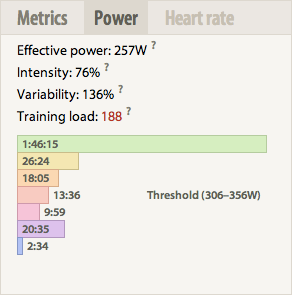
How everything is calculated
14 October, 2013 by David JohnstoneThere’s lots of numbers on this site, but it’s not obvious how many of them are calculated. In fact, even the simplest ones end up being a lot less simple when you think about it. Does average power include zeros? Does average cadence? And why are there three times for the ride? Read on and be illuminated.
- Total time — The time between the start of recording and end of recording. Simple, but misleading if your ride involves riding to work, working eight hours, and then riding home.
- Duration — The time between the start of movement and end of movement, with all gaps larger than three minutes reduced to three minutes. You are counted as moving when speed is above 3km/h, as GPS errors can creep in here, or when power is greater than zero. This is intended to be the closest approximation to how long the ride actually was, although there isn’t a perfect way of measuring this, as the time you want depends on what you want to know the time for. Thus, this is intended to be how long the ride was according to your body, and it is used to calculate training load and TRIMP, which both calculate how taxing the ride was based on the time and an intensity factor. Gaps aren’t completely eliminated, as they allow for recovery between efforts. Three minutes is a somewhat arbitrary cut-off point for gaps, but there is always going to be arbitrariness — for example: why should rolling down a mountain for 15 minutes count if you don’t do any pedalling?, or, what’s the difference between coming to a complete stop after a hard interval and rolling at 15km/h? Gaps are shortened below three minutes if the recording device was stopped for the duration of the gap. If there is no speed data, this is the same as total time.
- Moving time — The amount of time that you are moving. As with duration, you are counted as moving when your speed is above 3km/h (to cater for GPS errors) or when power is greater than zero. If there is no speed data, this is the same as total time.
- Distance — How far you went. This one’s easy.
- Climbing — How many metres/feet were climbed in the ride. This is actually quite difficult to properly define for reasons related to the… continue reading
The Cycling Analytics API
19 September, 2013 by David JohnstoneCycling Analytics now has an API. This provides a programatic interface to this website, which means other websites, mobile apps etc. can read, modify and create users’ data. This has been a work in progress for some time — observant users may have noticed the link to the developer page in the footer or the “developer mode” option in profile settings in the past few months — but it’s now ready for general use.

The API can be used for many things, such as mobile apps to record rides and directly upload them, websites that do novel things with ride data, scripts to automatically upload rides, and much more. The documentation is much more thorough, but here’s a few things worth noting:
- The first step in using the API is getting an authentication key, which effectively says “this user has given you permission to use the API on their behalf”.
- For personal use, authentication keys can be created in the API console (which is also useful for playing around with the API).
- There are much more convenient ways to get authentication keys if you are making something that other people are going to use.
- If those convenient ways of getting an authentication key are going to be used, an app must be registered. Developer mode must first be activated, and… continue reading